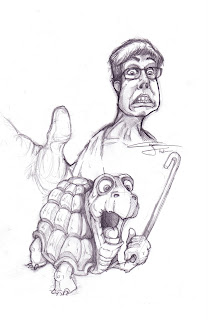
I really like the turtle so I thought I'd finish it up. I'm going to post the steps I take in a bit more detail than the last so you can get a better idea of how I work. first step is to take the image into flash:
I then turn the image into a symbol... call it template and reduce it's opacity to about 50 percent. I then change the background to a color other than white... this just helps me see what i'm doing a bit better. I also like to move my timeline placement to the left as I'm only going to be working on multiple layers on the first frame. I also "guide" the template layer so I can publish the image without the sketch. Using the Square and Oval tools I'll create solid color shapes and then push and pull them using the pointer tool to get the shapes to my liking. Here's it a bit of the way through:
Here's a tip: for shading, after you have gotten your shape where you want it, select that shape and cut it into areas using the line tool. then select the areas you want to shade and darken or lighten them accordingly... then delete the lines.
Another tip: for thin shapes sometimes it's best to create them as lines and then turn those lines into shapes and then you can shape them to your liking:
Okie Dokie... here's the result so far... still need to do more shading and details and then I'll bring into Photoshop for the second part.
Hope you all have a great holiday!
-Chris











